Current transformers (CTs) are important in modern electrical systems, allowing safe measurement and protection in high-current setups like power plants and substations. They convert high AC currents into lower, manageable values for monitoring.
What is a Current Transformer?
A current transformer is a step-down transformer that converts high current in its primary winding to a smaller, proportional current in its secondary winding. This makes it possible to safely monitor high-voltage circuits using instruments like ammeters, relays, and energy meters.
- Primary Winding: Connected in series with the high-current line.
- Secondary Winding: Connected to meters or protective relays.
- Isolation: Both windings are electrically isolated and wrapped around a magnetic core.
Types of Current Transformers Based on Applications
- Metering Current Transformers
These are used for accurate measurement of electrical consumption. Commonly found in residential and industrial metering systems, they are small in size and made from high-grade laminated silica steel. They ensure safe and precise current measurements for billing and monitoring purposes.
- Protection Current Transformers
Designed to protect electrical systems during fault conditions, these CTs are connected to protective relays that trip the circuit during overcurrent or short-circuit scenarios. They have larger cores made of cold-rolled silicon steel to handle high fault currents (up to 10–20 times the rated value) without saturation.
Types of Current Transformers Based on Construction
Current transformers can also be classified based on their construction, which affects how they are installed and used in different electrical setups. The main types include bar-type, cable-type, bushing-type, and block-type CTs, each suited for specific environments and current ranges.
Types of Current Transformers Based on Phases
- Single-Phase CTs
These transformers handle single-phase power systems and are widely used in residential and commercial power distribution. They are straightforward in design and easy to maintain.
- Three-Phase CTs
These contain three cores (or a three-phase core) and offer simultaneous current measurement across all three phases. They're commonly used in industries, power plants, and energy management systems.
Types of Current Transformers Based on Core Types
Current transformers can also be categorized based on the type of magnetic core used, which directly influences their performance, accuracy, and suitability for different applications. The main core types include wound core, toroidal (ring) core, and split core CTs.
Current transformers come in various forms to serve different roles in electrical systems, from measuring to protection, from compact indoor setups to large-scale industrial environments. Choosing the right type of CT depends on the application, system voltage, and space constraints.
For more in-depth details: Types of Current Transformers






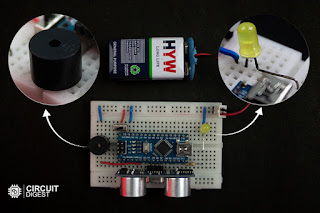

.jpg)


