Raspberry Pi is the pocket sized computer having almost all the feature of a normal computer including USB port, LAN port, audio/video output, HDMI port etc. It also has inbuilt Bluetooth and Wi-Fi connectivity which makes it perfect candidate to build various online servers like Webserver, Media server, Print Server, Plex server etc. So here we will be creating another server using Raspberry Pi- File Server or NAS (Network Attached Storage), where you can plug any storage device with Raspberry Pi and access it using any computer connected on the same network.
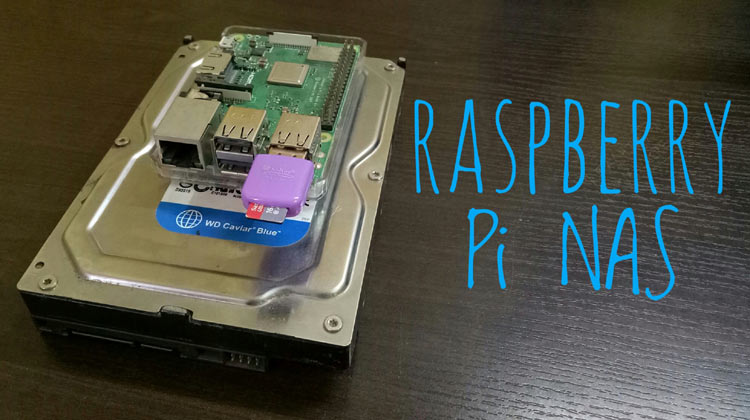
Using this Raspberry Pi NAS server you can share and access the files and folders without actually connecting the storage device to your system.
In this tutorial, we will install Samba in preinstalled Raspbian OS, so you don’t have to loose the default Raspbian OS. Samba is a re-implementation of the SMB (Server Message Block) networking protocol which integrates Linux computers with MAC and Windows based systems. There is another protocol named CIFS (Common Internet File System) which is an implementation of the SMB protocol. Nowadays, CIFs or SMB is used interchangeably, but most people use the term SMB.
Check out the full DIY tutorial here
In this tutorial, we will install Samba in preinstalled Raspbian OS, so you don’t have to loose the default Raspbian OS. Samba is a re-implementation of the SMB (Server Message Block) networking protocol which integrates Linux computers with MAC and Windows based systems. There is another protocol named CIFS (Common Internet File System) which is an implementation of the SMB protocol. Nowadays, CIFs or SMB is used interchangeably, but most people use the term SMB.
Check out the full DIY tutorial here
No comments:
Post a Comment