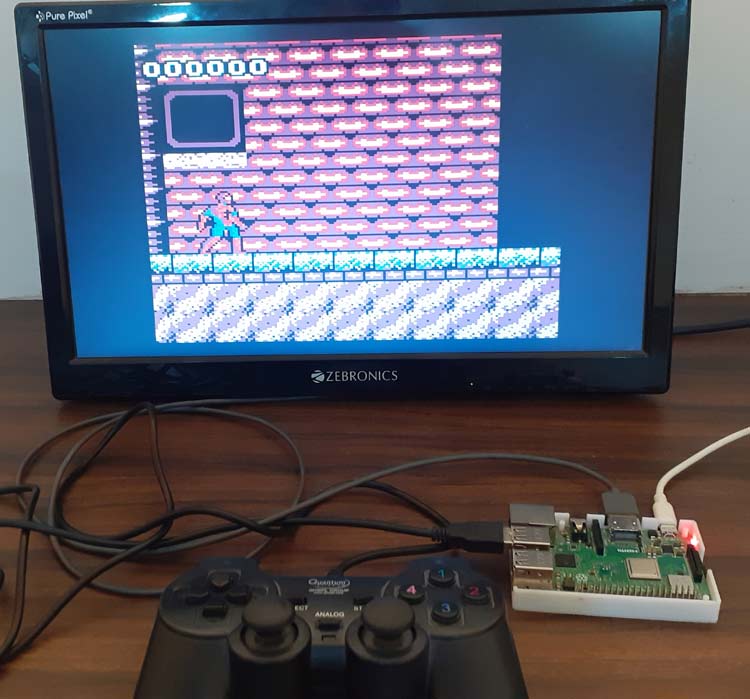To learn more about NEMA 17 stepper motors and how to control it using Arduino and DRV8825 stepper motor driver, visit this tutorial: https://circuitdigest.com/microcontroller-projects/control-nema-17-stepper-motor-with-arduino-using-drv8825-stepper-motor-driver
Thursday, 29 August 2019
Control NEMA 17 Stepper Motor with Arduino and DRV8825 Stepper Motor Dri...
To learn more about NEMA 17 stepper motors and how to control it using Arduino and DRV8825 stepper motor driver, visit this tutorial: https://circuitdigest.com/microcontroller-projects/control-nema-17-stepper-motor-with-arduino-using-drv8825-stepper-motor-driver
Tuesday, 27 August 2019
DIY Arduino Based Musical Fountain
In this project we make an Arduino based musical water fountain which can sprinkle water according to the music beats. A sound sensor is used to recognize the music and then a DC motor to work according to the signals received by the sound sensor.
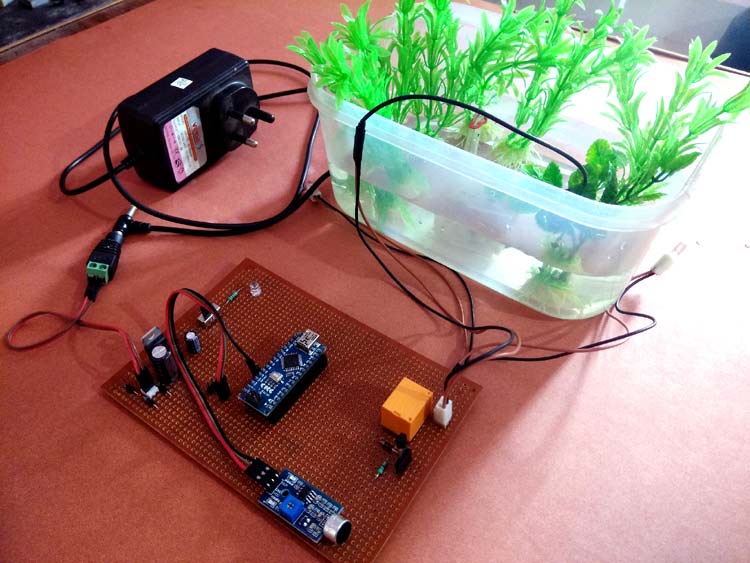
This Arduino Water Fountain takes input from any external sound source such as mobile phone and laptop and then the sound is break down to different voltage ranges, then use the output to turn on various Relay. We first used a condenser mic based sound sensor module to perform on the sound source to split the sounds into different voltage ranges. Then the voltage will be fed to op-amp to compare sound level with a particular limit. The higher voltage range will correspond to a relay switch ON which comprises a musical water fountain operating to the beats and rhythms of the song.
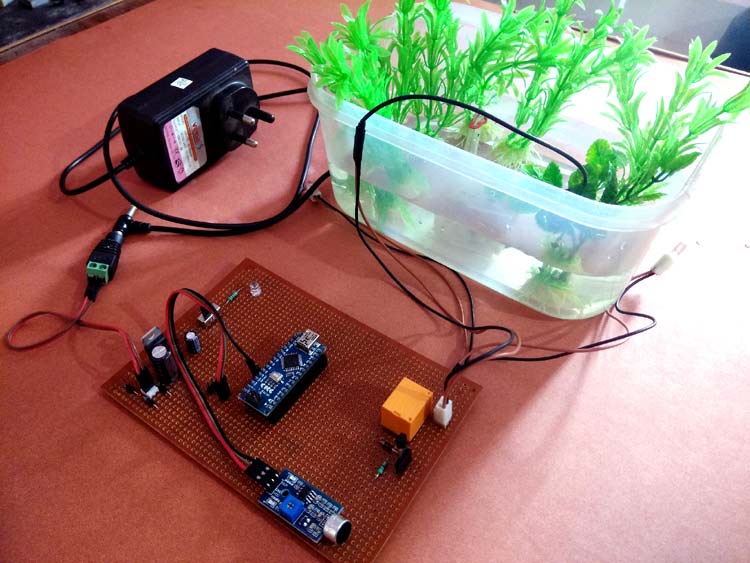
This Arduino Water Fountain takes input from any external sound source such as mobile phone and laptop and then the sound is break down to different voltage ranges, then use the output to turn on various Relay. We first used a condenser mic based sound sensor module to perform on the sound source to split the sounds into different voltage ranges. Then the voltage will be fed to op-amp to compare sound level with a particular limit. The higher voltage range will correspond to a relay switch ON which comprises a musical water fountain operating to the beats and rhythms of the song.
You can find the full DIY project here with required instructions along with circuits and programming.
Tuesday, 20 August 2019
DIY Raspberry Pi Based NAS Server
Raspberry Pi is the pocket sized computer having almost all the feature of a normal computer including USB port, LAN port, audio/video output, HDMI port etc. It also has inbuilt Bluetooth and Wi-Fi connectivity which makes it perfect candidate to build various online servers like Webserver, Media server, Print Server, Plex server etc. So here we will be creating another server using Raspberry Pi- File Server or NAS (Network Attached Storage), where you can plug any storage device with Raspberry Pi and access it using any computer connected on the same network.
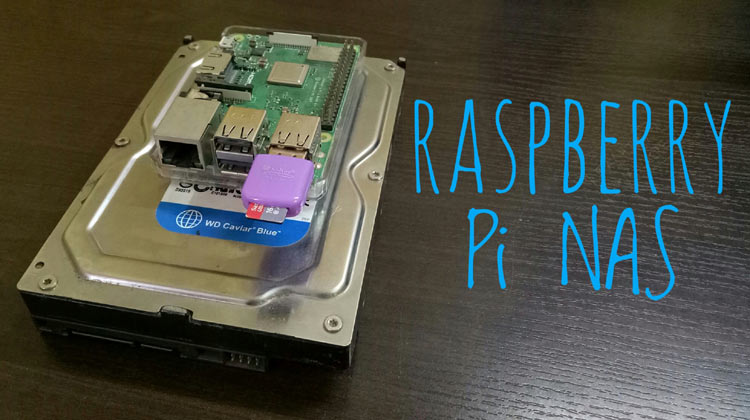
Using this Raspberry Pi NAS server you can share and access the files and folders without actually connecting the storage device to your system.
In this tutorial, we will install Samba in preinstalled Raspbian OS, so you don’t have to loose the default Raspbian OS. Samba is a re-implementation of the SMB (Server Message Block) networking protocol which integrates Linux computers with MAC and Windows based systems. There is another protocol named CIFS (Common Internet File System) which is an implementation of the SMB protocol. Nowadays, CIFs or SMB is used interchangeably, but most people use the term SMB.
Check out the full DIY tutorial here
In this tutorial, we will install Samba in preinstalled Raspbian OS, so you don’t have to loose the default Raspbian OS. Samba is a re-implementation of the SMB (Server Message Block) networking protocol which integrates Linux computers with MAC and Windows based systems. There is another protocol named CIFS (Common Internet File System) which is an implementation of the SMB protocol. Nowadays, CIFs or SMB is used interchangeably, but most people use the term SMB.
Check out the full DIY tutorial here
Thursday, 8 August 2019
DIY Raspberry Pi Gaming Console using RetroPie
Raspberry Pi is an amazing credit-card sized computer most suited for IoT based applications and online servers like Print server, webserver, Media server. Many types of custom ROMs and custom operating systems are available for Raspberry Pi and you just need to burn the custom ROM on SD card and insert it in Raspberry Pi. Like Windows 10 and Android can be easily installed on Raspberry Pi.
Subscribe to:
Comments (Atom)