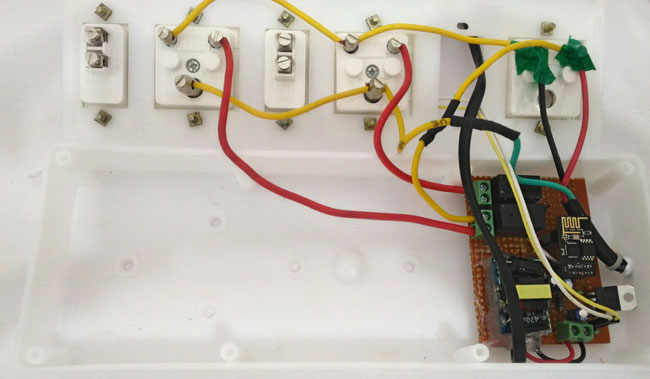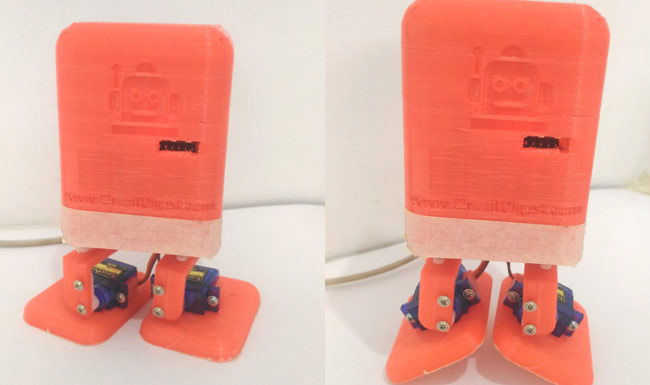So in this IoT based project, this junction box's switches are connected with a ESP8266 based circuit board and enabled with internet. So you can toggle the switches with your cell phone or a computer with an internet connection from anywhere in the world.
Interesting? You can easily build this junction box with the detailed tutorial given here.
You can watch the demonstration video of this project on youtube:
Visit, ESP8266 projects section for more similar projects.