Are you an engineering student keen on practical electronics and embedded systems? Let's delve into a range of fascinating Arduino projects that will boost your skills and understanding of microcontroller applications.

1. DIY Arduino Bluetooth Car Controlled by Mobile Application
Have you ever wanted to create your own remote-controlled robot car? This project will teach you how to build a Bluetooth-controlled car that you can maneuver wirelessly using a mobile app. It's a fantastic gateway into the world of remote-controlled robotics and IoT.
2. Interfacing Seven Segment Display with Arduino
If you're new to electronics, learning how to connect and control a seven-segment display with Arduino is a great starting point. This project lays the foundation for understanding basic electronics and display technologies, which are useful in a wide range of digital applications.
3. Building your own Sun Tracking Solar Panel using an Arduino
Imagine a solar panel that automatically adjusts its position to maximize sunlight exposure throughout the day. With Arduino, you can create your own sun-tracking system that optimizes solar energy efficiency. It's a fascinating project for renewable energy enthusiasts.
4. Programming ESP32 using Arduino Labs for MicroPython
Looking to delve into MicroPython programming with the powerful ESP32 microcontroller? This project combines the versatility of ESP32 with the simplicity of MicroPython, making it ideal for various IoT and wireless communication applications.
5. Arduino-based Hourglass using Accelerometer and LED Matrix Displays
Transform the concept of a traditional hourglass into a modern marvel using Arduino, accelerometer sensors, and LED matrix displays. This unique project showcases the creative integration of sensors and visual displays in timekeeping devices.
6. DIY Motorized Solder Paste Dispenser for Automatic Solder Paste Application
Streamline your soldering tasks with a DIY motorized solder paste dispenser powered by an ATmega328 microcontroller. This project is essential for electronics enthusiasts engaged in manufacturing and prototyping.
7. Build a Battery Internal Resistance Meter with Arduino and Atmel ATtiny85 IC
Ensure optimal performance and longevity of batteries with a homemade internal resistance meter using Arduino and Atmel ATtiny85 IC. It's a handy tool for testing and maintaining batteries in portable electronic devices.
8. DIY Digital Distance Measuring Wheel using Rotary Encoder
Create your own digital distance measuring wheel using Arduino and a rotary encoder. This project is perfect for applications requiring precise distance measurements in robotics, surveying, or DIY projects.
9. Laser Engraving with DIY Arduino SCARA Robot
Explore the art of laser engraving by building a SCARA (Selective Compliance Assembly Robot Arm) robot powered by Arduino. This project merges precision robotics with laser technology, offering advanced prototyping possibilities.
10. Earthquake Indicator Using ArduinoDevelop an earthquake indicator system using Arduino for real-time monitoring and detection of seismic activities. This project is invaluable for disaster preparedness and showcases Arduino's versatility in sensor applications.
These Arduino projects offer a comprehensive exploration of electronics, robotics, and IoT applications. Whether you're a beginner or an experienced engineer, each project provides valuable hands-on experience and opens doors to endless possibilities in the world of embedded systems and automation.
Get ready to unleash your creativity and engineering skills with these fascinating Arduino projects!
.png)
.png)
.png)

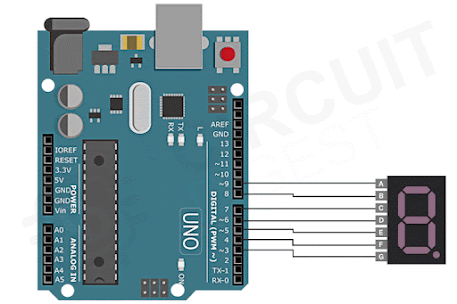

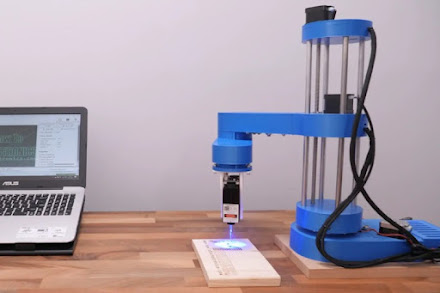
.png)


