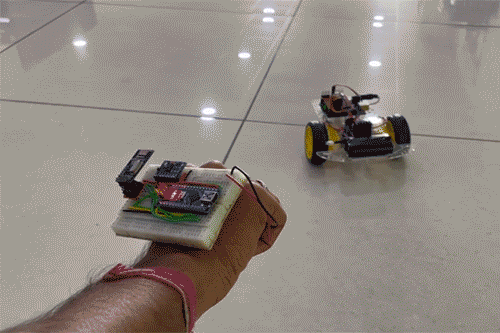In today's era of wearable technology and health monitoring devices, the MAX30102 Pulse Oximeter and Heart Rate Sensor have emerged as a crucial component. Developed by Analog Devices, this sensor offers a compact yet powerful solution for tracking heart rate, blood oxygen levels, and even body temperature.
At its core, the MAX30102 sensor utilizes advanced technology, including two LEDs (Infrared and Red), a photodetector, and sophisticated signal processing algorithms. By emitting light through the skin and analyzing the reflected light, the sensor can derive essential physiological data, such as heart rate and blood oxygen levels.
The operational principle of the MAX30102 sensor is straightforward yet effective. By measuring the absorption of light at specific wavelengths, the sensor can detect changes in blood oxygen levels and heart rate. This capability has significant implications for various applications, including fitness tracking and medical diagnostics.
The integration of the MAX30102 sensor with Arduino opens up new possibilities for developers and hobbyists. By connecting the sensor to Arduino, users can leverage its capabilities to create innovative projects and applications. The sensor's I2C interface simplifies communication, while its low power consumption makes it suitable for battery-powered devices.
One notable feature of the MAX30102 sensor is its versatility. In addition to heart rate and blood oxygen level monitoring, it can also measure body temperature, expanding its utility across different domains.
Despite its compact size, the MAX30102 sensor delivers impressive performance. With a maximum current draw of 600μA during operation and a standby mode consumption of just 0.7μA, the sensor strikes a balance between efficiency and functionality.
Incorporating the MAX30102 sensor into Arduino projects is a straightforward process. By following the provided pinout and connection guidelines, users can quickly set up the sensor and start collecting data. The sensor's compatibility with Arduino libraries further simplifies development, enabling rapid prototyping and experimentation.
However, it's important to consider certain factors when working with the MAX30102 sensor. For example, users must ensure precise pull-up resistor values for optimal performance, and they should verify compatibility between sensor variants and corresponding Arduino libraries.
In summary, the MAX30102 Pulse Oximeter and Heart Rate Sensor represent a significant advancement in health monitoring technology. By harnessing its capabilities alongside Arduino, developers can create innovative solutions for a variety of applications, from wearable fitness trackers to remote health monitoring systems. With its compact design, low power consumption, and robust performance, the MAX30102 sensor is poised to drive advancements in health monitoring technology and beyond.
Here are some project ideas using the Arduino Pulse Oximeter and Heart Rate Sensor Module
IoT Based Heart Rate Monitor using MAX30102 Pulse Oximeter and ESP32
Heart Beat Monitoring using PIC Microcontroller and Pulse Sensor
Explore these projects to create innovative solutions for monitoring pulse and oxygen saturation levels.

.jpg)








.jpg)