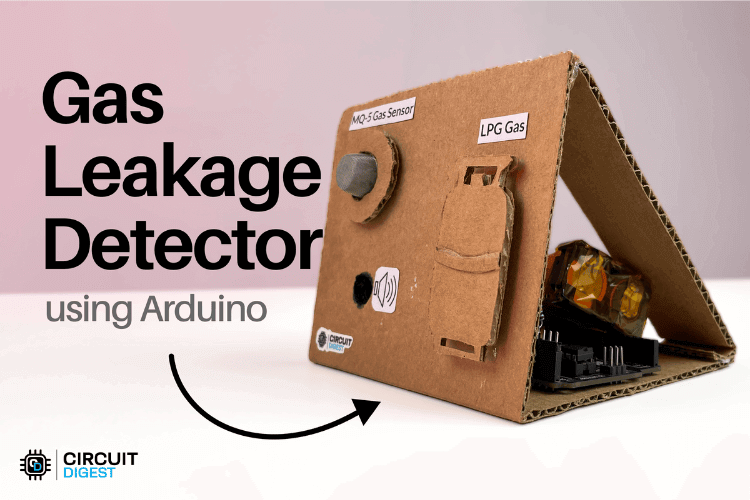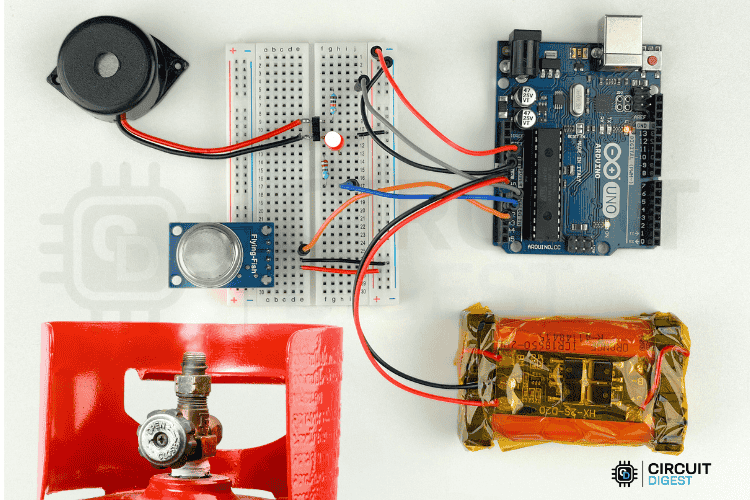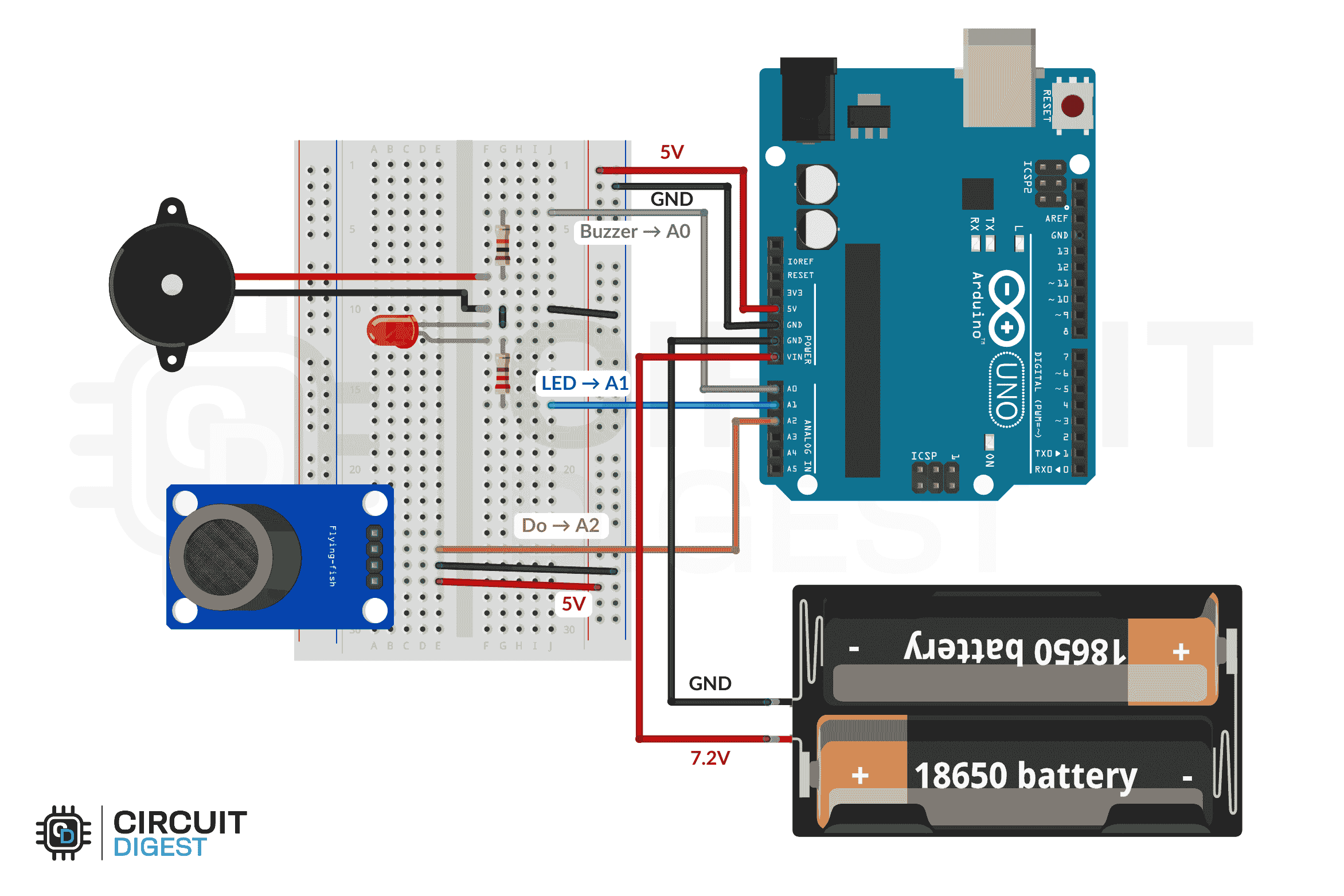The Clocked JK Flip-Flop is a versatile sequential logic circuit that overcomes the limitations of earlier flip-flop designs, such as the SR flip-flop. It is widely used in digital electronics for applications like counters, memory units, and frequency dividers.
What Is a Clocked JK Flip-Flop?
A Clocked JK Flip-Flop is an edge-triggered bistable multivibrator with two inputs: J and K, and two outputs: Q and Q̅. Unlike the SR flip-flop, it eliminates the invalid state when both inputs are high. When both J and K are high, the flip-flop toggles its output on each clock pulse, making it a universal flip-flop.
Truth Table
J K Q(t+1) Description
0 0 Q(t) No change
0 1 0 Reset
1 0 1 Set
1 1 Q̅(t) Toggle
Working Principle
The Clocked JK Flip-Flop operates based on the clock signal. It changes its state only on the triggering edge of the clock pulse, ensuring synchronized operation in digital systems. This edge-triggered behavior prevents unwanted changes during the clock's high or low periods.
Advantages
- No Invalid States: Eliminates the invalid state present in SR flip-flops.
- Versatility: Can be configured to perform the functions of other flip-flops like SR, T, and D.
- Edge-Triggered: Ensures synchronized operation in digital systems.
Applications
- Counters: Used in digital counters for counting applications.
- Memory Units: Stores binary data in memory circuits.
- Frequency Dividers: Divides the frequency of clock signals.
- Digital Systems: Serves as a fundamental building block in various digital systems.